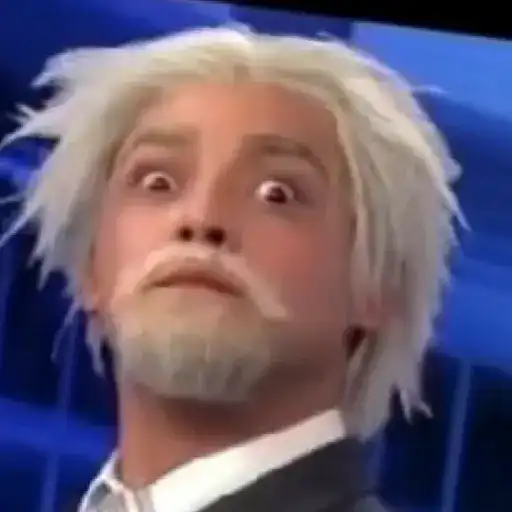In today’s fast-paced work environment, distractions are everywhere. From emails and meetings to social media notifications and open office environments, it’s easy to lose focus. As a result, many professionals struggle with time management and productivity. One powerful yet underused strategy to regain control over your workday is task blocking—a simple method that can dramatically improve efficiency by organizing your schedule into structured blocks of focused work.
Task blocking goes beyond the standard to-do list. It combines intentional time management with deep focus, ensuring that every important task receives dedicated attention. Whether you’re working from home, managing a team, or navigating a busy hybrid schedule, implementing task blocking can help you maximize productivity, reduce stress, and finish your day with a sense of accomplishment.
This article will walk you through the concept of task blocking, why it works, how to get started, and how to adjust it to suit different work styles and industries.
What Is Task Blocking?
Task blocking (sometimes called time blocking) is a productivity technique that involves dividing your day into blocks of time, with each block dedicated to a specific task or category of tasks. Instead of multitasking or switching between items on a long to-do list, you focus solely on one thing at a time during each scheduled block.
For example, instead of saying “I’ll write that report sometime today,” you assign 10:00 AM to 11:30 AM specifically for writing the report. This gives your brain a clear structure, minimizes context-switching, and ensures that essential tasks are prioritized and completed.
Task blocking is often used by top executives, entrepreneurs, and creatives who must manage their time carefully while juggling multiple responsibilities.
Benefits of Task Blocking
Before diving into how to implement task blocking, let’s explore the key benefits that make it such an effective tool.
1. Reduces Decision Fatigue
Having a plan for how your day will unfold reduces the number of decisions you have to make on the spot. You won’t waste time wondering what to do next because each block is already defined.
2. Increases Focus and Deep Work
By dedicating uninterrupted time to a single task, you’re more likely to enter a state of “deep work”—a focused, distraction-free mental state that leads to high-quality output.
3. Improves Time Awareness
Blocking your day makes you more conscious of how long tasks actually take. Over time, this leads to more accurate planning and realistic goal setting.
4. Limits Multitasking
Multitasking often reduces efficiency. Task blocking encourages mono-tasking, allowing you to give each job your full attention.
5. Encourages Prioritization
When you block time for high-impact tasks first, you ensure that your most important work gets done—even if your day becomes unexpectedly busy.
Getting Started with Task Blocking
Task blocking doesn’t require special tools or software, though digital calendars and productivity apps can enhance the process. Here’s a step-by-step guide to start building your task-blocked schedule.
Step 1: List and Categorize Your Tasks
Start by writing down all your recurring and upcoming tasks. These might include:
-
Responding to emails
-
Team meetings
-
Creative work (e.g., writing, design, coding)
-
Administrative tasks
-
Planning and goal-setting
-
Breaks and personal time
Once listed, categorize them into groups such as deep work, shallow work, communication, or personal care.
Step 2: Identify Your Peak Productivity Hours
Everyone has specific times in the day when they feel most alert and productive. For some, it’s early morning; for others, it might be late afternoon. Use these hours for tasks that require focus and creativity.
Block low-energy times for lighter tasks like checking email or scheduling meetings.
Step 3: Use a Calendar to Create Time Blocks
Now, take your list of tasks and start placing them into time slots on your calendar. A visual layout helps you clearly see how your day is structured. You can use:
-
Google Calendar or Outlook
-
A physical planner
-
Task blocking apps like Sunsama or TimeBloc
Be realistic about how much you can do in a day and leave buffer time between blocks to avoid overlap or unexpected interruptions.
Sample Daily Task Block Template
| Time Slot | Task Block | Category |
|---|---|---|
| 8:30 AM – 9:00 AM | Morning Planning | Organization |
| 9:00 AM – 11:00 AM | Deep Work (Writing Project) | Focused Work |
| 11:00 AM – 11:30 AM | Break & Light Stretching | Personal Care |
| 11:30 AM – 12:30 PM | Emails & Admin Tasks | Shallow Work |
| 12:30 PM – 1:30 PM | Lunch Break | Rest |
| 1:30 PM – 3:00 PM | Meetings & Collaboration | Communication |
| 3:00 PM – 4:30 PM | Deep Work (Design Tasks) | Focused Work |
| 4:30 PM – 5:00 PM | Wrap-up & Daily Review | Reflection |
This format can be adjusted based on your workload, industry, or working hours. The key is to stay consistent and adapt as needed.
Adapting Task Blocking to Different Job Types
While task blocking works for nearly everyone, it must be customized based on your role and work environment. Let’s explore how different professionals can implement this method effectively.
For Remote Workers
Remote professionals often face blurred lines between personal and professional time. Task blocking can bring structure and help enforce boundaries. Remote workers benefit from:
-
Clear start and end times for work
-
Dedicated blocks for deep work and meetings
-
Scheduled breaks to avoid burnout
-
Time for household responsibilities if working from home
For Freelancers and Creatives
Creative work often thrives in uninterrupted time. Writers, designers, developers, and content creators can use task blocking to:
-
Protect their creative flow by blocking out distractions
-
Batch similar tasks (e.g., brainstorming, drafting, editing)
-
Schedule time for portfolio updates and client outreach
-
Balance client work and personal brand development
For Managers and Team Leaders
Team leaders must balance deep focus with communication. Task blocking helps ensure leadership duties don’t crowd out critical thinking time. Useful blocks might include:
-
Morning check-ins and emails
-
1-on-1s or team meetings
-
Strategy and planning time
-
Decision-making and review sessions
For Administrative Professionals
Admins often deal with fast-changing demands. While task blocking still works, flexibility is key. They can benefit from:
-
Theme days (e.g., Mondays for reporting, Fridays for filing)
-
Multiple mini-blocks for recurring tasks
-
Flex blocks reserved for last-minute duties
Common Pitfalls and How to Avoid Them
Like any productivity system, task blocking isn’t foolproof. Here are a few challenges people face—and how to overcome them.
1. Underestimating Time Required
Solution: Track your tasks for a week to understand how long things actually take. Add 15–20% buffer time until you’re more accurate.
2. Overloading the Calendar
Solution: Leave space for unexpected events. Overbooking can make your plan feel rigid and stressful. Allow room to breathe.
3. Ignoring Breaks
Solution: Schedule short breaks between tasks, especially after deep work. Even 5–10 minutes can refresh your mind and prevent burnout.
4. Treating the Plan as Fixed
Solution: Stay flexible. Task blocking is meant to guide—not imprison—you. Adjust blocks daily based on priorities, energy levels, or unexpected meetings.
Reviewing and Refining Your Task Blocking System
To make task blocking sustainable, it must evolve with your workflow. A weekly review is a valuable tool for fine-tuning your strategy.
What to Review:
-
Did I stick to my blocks? If not, why?
-
Which blocks felt too short or too long?
-
Were there distractions I could’ve avoided?
-
Did I accomplish my high-priority tasks?
-
How did I feel throughout the day? Tired, focused, productive?
Based on your review, make minor tweaks. Maybe you need longer focus periods, more breaks, or fewer context switches. The more you reflect, the better you’ll tailor the system to your habits.
Helpful Tools for Task Blocking
Although you can use pen and paper, many digital tools make task blocking more dynamic:
| Tool | Features | Best For |
|---|---|---|
| Google Calendar | Easy scheduling, color coding, sync across devices | Most professionals |
| Notion | Combine calendar, task lists, and notes | Freelancers and creatives |
| Sunsama | Daily planning with integrations (Asana, Gmail) | Busy professionals |
| TimeBloc | Mobile-friendly time blocking planner | People on the go |
| Trello + Calendar Power-Up | Visual task boards with scheduling | Team projects and workflows |
Choose a tool that matches your tech comfort and workflow. The goal is to make your schedule visible and manageable, not more complicated.
Task Blocking vs. Timeboxing: What’s the Difference?
While the terms are often used interchangeably, there’s a subtle difference:
-
Task Blocking: You assign a time block to a specific task or group of similar tasks.
-
Timeboxing: You set a strict limit on how long you’ll work on a task, regardless of whether it’s completed.
Both approaches can be effective. You might use task blocking for deep focus and timeboxing for admin tasks to prevent overcommitment.
Long-Term Benefits of Task Blocking
When used consistently, task blocking doesn’t just help you manage time—it reshapes the way you work:
-
Improved clarity: Each day starts with a clear roadmap.
-
Increased satisfaction: Finishing meaningful tasks feels rewarding.
-
Better boundaries: Work stays within scheduled hours.
-
Enhanced work-life balance: Rest and personal time become intentional.
-
Personal growth: You’ll learn how you work best—and how to optimize it.
Final Thoughts: Make Every Block Count
In an age of constant digital noise, task blocking is a powerful antidote. It gives you back ownership of your time, helps you protect your focus, and reduces the chaos of jumping from task to task.
Whether you’re managing a team, writing a novel, designing apps, or simply trying to stay afloat in a busy job, task blocking provides structure without rigidity. With regular practice, it transforms how you plan, execute, and reflect on your work.
Start small. Block a few hours. Protect your focus. Then build from there—one block at a time.